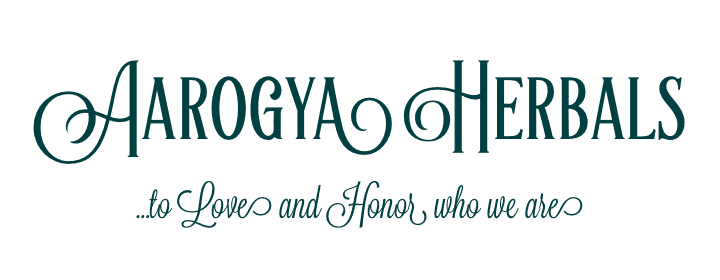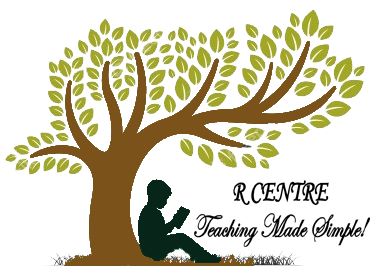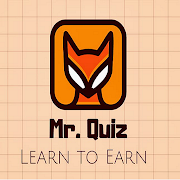Elevate Your Online Presence.
SaaS Solutions, Ad Management, and Website Development Services

Kick Start your Strategic Digital Marketing Campaign
Initiate success with AP Digital‘s digital marketing campaign launch. Elevate your brand’s online presence

Digital Marketing
Unleash brand potential through data-driven strategies. Elevate, engage, and conquer with our dynamic digital marketing

SEO
Boost visibility, climb rankings, and dominate search results with our effective and tailored SEO solutions.

Social Media Management
Craft vibrant online narratives. Amplify engagement. Ignite connections through our expert social media management.

Take Action Backed by Analytics
Fueled by robust analytics, take purposeful strides forward. Drive success through informed actions, leveraging data to achieve your goals.
97.8%
Open Rate
Achieved
7.35%
Abandoned
Cart Rate
97% Customer Satisfaction Ratio
Experience our excellence: Apdigi‘s 97% customer satisfaction ratio showcases our dedication to delivering top-notch solutions, ensuring your utmost satisfaction and success.
100+
Global Client
500+
Product Category

Who We Are?
AP Digital is dynamic team of digital innovators, passionate about crafting exceptional solutions that drive growth, elevate brands, and redefine success in the digital age.
Testimonials

Shubham Kumar
Exceptional service! Our online engagement skyrocketed after partnering with them. A game-changer for our brand.

Marie Garibay
Unmatched expertise! Their SEO strategies quadrupled our web traffic, leading to remarkable conversions. Highly recommended.

Clarence Harris
True digital wizards! Their social media magic boosted our reach and customer engagement, exceeding all expectations.
Discover effortless
customer support
At AP-Digital Experience seamless assistance with our effortless customer support, ensuring your needs are met effortlessly.
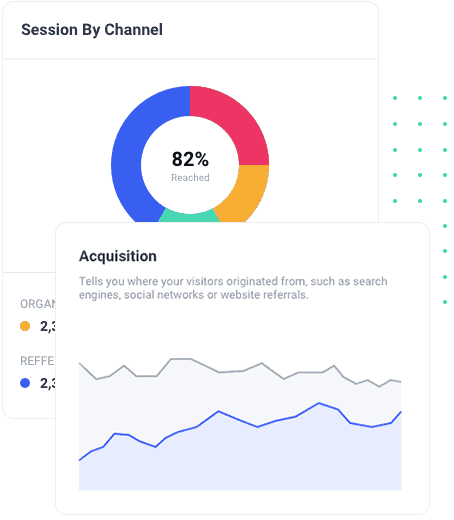
Your Success is Our Success
Thriving together. Your achievements fuel our drive, aligning success stories in a shared journey.
Standard
₹12,999
Monthly Budget Less than 1 Lakh
Popular
Pro
₹25,999
Monthly Budget Ranges Between 1-3 Lakh
Business
Get Quote
More than 3 Lakh
Give Your Business A Boost
Everything you need to run your business confidently.
Connect Quote with AP Digital For Free!